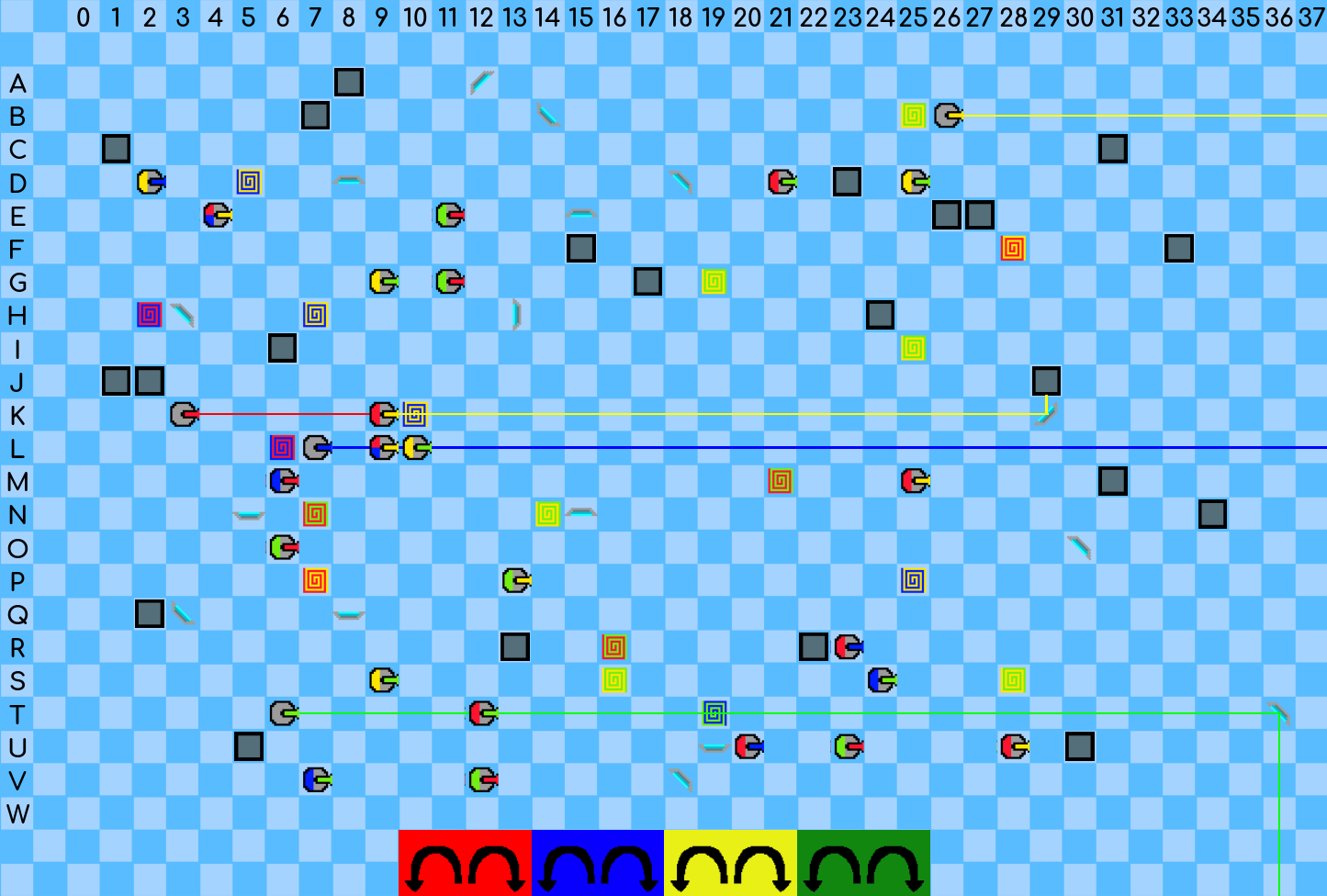Laser Align
Overview#
In Laser Align you have a large 2D gid of a world populated by lasers, mirrors, walls and goals. Each player controls one color of lasers, and all lasers of one color rotate at the same time. The goals are the two-color spirals you see on the map (E.g. In the screenshot above there is a blue/yellow goal at D5). Your aim is to complete the goals by pointing the correct colored lasers at them. Once you’ve completed all the goals, you win the game.
How To Play#
- Create a game on your PC
- Select a map size and difficulty
- All players visit https://puzzop.tv on their phones
- Once all players are in click the start game button on the host or on a players phone
- Players can hit the left button to rotate all their activated laser turrets anti-clockwise, or hit the right button to rotate them clockwise
- For each goal (the two-color spiral) get both laser beam colors for that goal to cross over the goal. The goal will have a little sparkly effect around it when it’s completed.
- Some lasers are not usable until they are activated. These lasers have a little color on the back of them that is their “activation color”. You must hit them with a laser of that color to activate them. Sometimes this means there’s a chain of lasers activating each other to complete a goal.
- Example: In the screenshot above the laser at D2 is a blue laser activated by yellow. The laser at E4 is a yellow laser activated by both blue and red (together)
- You can use mirrors to bounce lasers around, sometimes these are required to get the laser in the correct spot. Mirrors only reflect lasers hitting them at 45 degree angles to their front face.
Advanced Tips#
- Some lasers / mirrors / walls are red herrings and aren’t neccessary to win the game.
- It’s easiest to look at the goal you want to solve and work backwards determining what towers can be used to complete it.
FAQ#
Do I have to keep the lasers pointed at the goals?#
No. Once you’ve completed a goal it is completed forever and you can move the lasers off it.
Do activated laser turrets deactivate again?#
Once they are activated their beam will never turn off, so you can use it to complete goals. However when deactivated (you move the laser that was activating them off them) they can no longer be rotated.
How do I play with less than 4 people?#
On the host screen there are controls to rotate any of the colors. You can play in singleplayer this way if you like. Or if you have < 4 players you can use them to rotate the colors that are missing.
Did you create these maps or are they randomly generated?#
All maps are randomly generated on the fly. So you’re playing a map no one has ever seen before.
Design Decisions#
Why did you decide to keep the laser beam of deactivated lasers turned on?#
- Some goals are only solvable by using an active laser along with one that is deactivated but still shooting out its laser. This adds a bit more complexity to the game. As you could have two lasers, one of which activates the other, and both activate a goal, and this would only be possible if the laser that gets deactivated keeps its beam turned on.
Why do some activated turrets appear to quickly snap into a new direction?#
- All turrets of the same color always face the same direction. So if a turret has been deactivated for a while, when activated it will quickly go to the same position as all other turrets of its color.